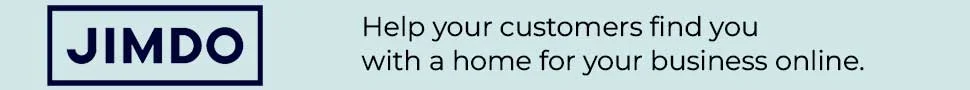GIF is an image file format that, unlike other image formats, supports animations. Basically, you can record short animations and save and share them in the GIF format. The format is now widely used for Internet jokes as well as for tutorials.
We cover several apps and services that will let you create and modify GIF images on your device. Once you get them on your device, you’ll be able to create GIFs, convert videos to GIFs, turn data into GIFs, and even modify your existing GIF images. Giphy ( Android | iOS ) is a great tool for users looking to create GIFs on their mobile devices.

The app lets you record quick videos, then automatically turns them into GIFs. Of course, you can also decorate your mini clips with multiple stickers, effects, filters, and text. You can activate some filters before you start shooting the mini clip.
Once the video is done, users can edit it by adding text, various effects, and stickers. What’s more, the app lets you trim the GIF so you can cut out the unflattering parts. GIF Maker and Editor ( Android ) is a free GIF creator application that allows users to create animated GIFs in a very simple way.
Users can then share these files via social media, message applications, and email. The app lets you craft GIFs from images as well as videos. Once you’ve made a GIF, go ahead and add stickers, text, effects and much more to your creation.
You can use your own material for the GIF or simply use the app to edit preexisting GIFs you already have.