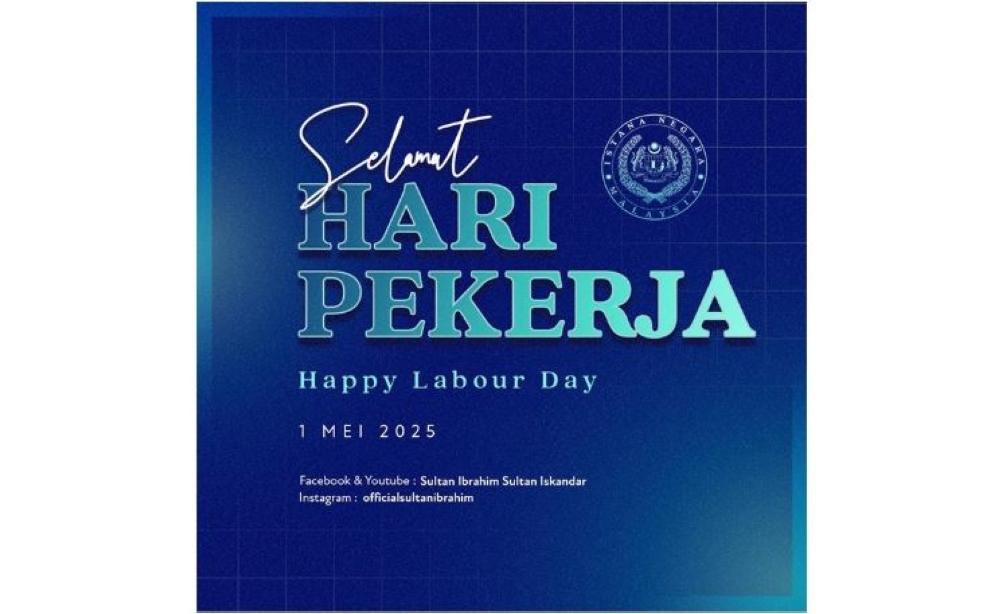Update Google Chrome or wait - you decide. Photothek via Getty Images Hot on the heels of an emergency update for all Google Chrome users, comes another batch of security fixes for the most popular web browser on the planet. The question that this Chrome update raises, however, is whether you should act now or just kick back, relax, and wait for a week? As Google’s threat intelligence group publishes a report confirming that it has tracked a staggering 75 zero-day vulnerabilities , actively exploited in the wild, during 2024, you might think that the Chrome update question answers itself.
After all, nobody wants to leave their systems open to compromise, especially when threat actors are accelerating the time from attacked to hacked . But that report was talking about zero-days, vulnerabilities already being exploited, not ones that have been found and fixed before attackers have had a chance to do anything about it. And therein, dear reader, lies the rub: how long should you wait before applying such patches? The latest Chrome update addresses four vulnerabilities that were discovered by external security researchers: CVE-2025-4096 is a high-severity heap buffer overflow in HTML.

CVE-2025-4050 is a medium -severity out of bounds memory access in DevTools. CVE-2025-4051 is a medium-severity insufficient data validation in DevTools. CVE-2025-4052 is a low-severity inappropriate implementation in DevTools.
Applying the fixes will take Chrome to version 136.0.7103.
60 on Android, 136.0.7103.
59 on Linux, and 136.0.7103.
48/49 for Windows and Mac platforms. Here comes the Chrome update conundrum: Google says that the security patch “will roll out over the coming days/weeks,” and this happens automatically. But is that too long to wait when matters of security are involved? Truth be told, only you can decide.
The chances are that the next time you fire up Google Chrome, it will have been updated, assuming you have restarted it rather than have a running instance. I would always err on the side of caution, myself, and advise kickstarting the updating process so you can be sure your browser and the data it can access are appropriately protected. You can do this by going to the Help menu and selecting About Google Chrome.
It only takes a few seconds to download and install, and another few to restart the browser, after all. Wait it out? Why take the chance that attackers might beat you to it..
..
Technology

Google Chrome Update Decision — Act Now Or Wait It Out

This Chrome update impacts your security - but should you act now or wait a week?