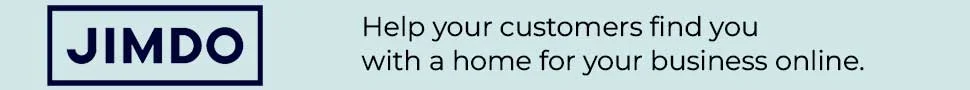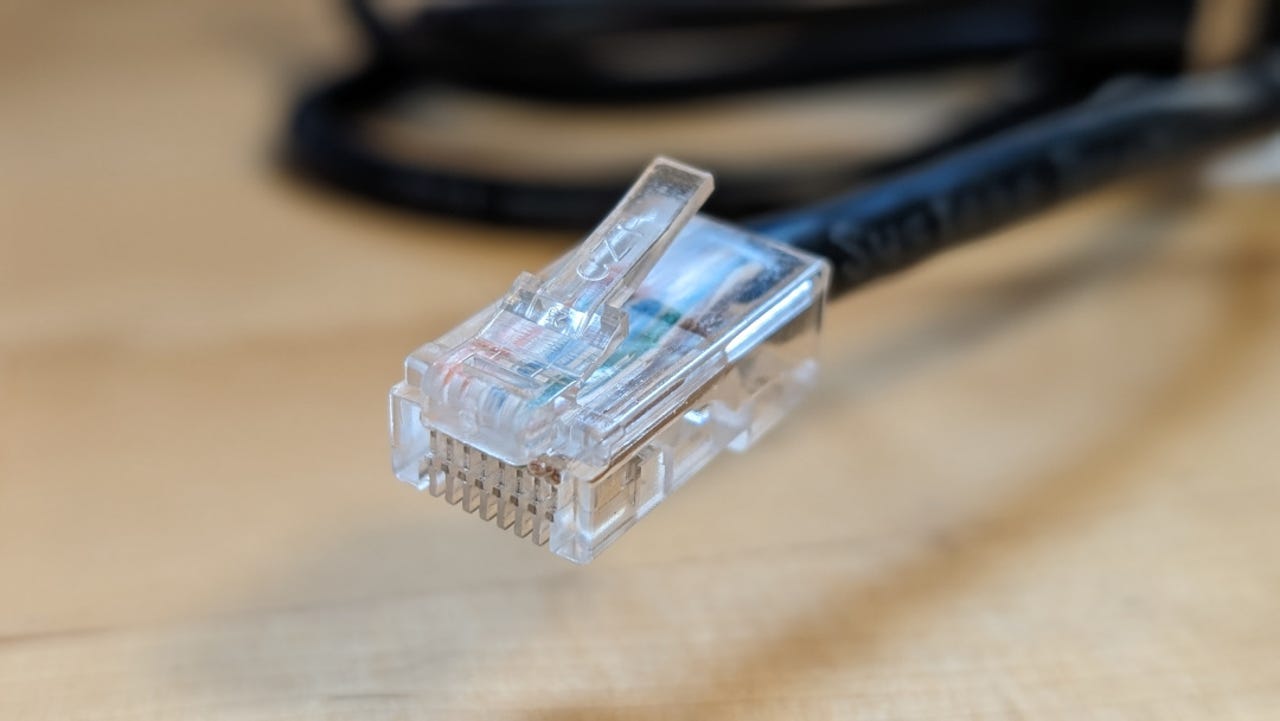
Security and privacy have been hot topics for a long time (and that's not going to change any time soon). One means of achieving privacy on the internet is to either change or obfuscate your IP address, so evildoers and/or third parties aren't able to track you or keep a history of your browsing traffic. Changing your IP address might sound like a task that requires a computer science degree -- but it's not.
It's easier than you think. I want to show you how you can accomplish this without a struggle. Before we get started, some explanation is in order Different IP addresses One of the first things to understand is the difference between an internal and external IP address.

On your home network, you have one external IP address (which is assigned to the modem/router your service provider gave you). This IP address is what you see if you open a browser and go to . This address is the one seen by the outside world -- and it's one you cannot change .
However, you can make it to be different from what it is. Why would you want to do that? Changing the IP address as seen by the outside world makes it harder for others to track you, especially if you change it randomly. Perhaps you need to transmit sensitive data and you want the IP address to appear as though it's in a different location -- even a different country.
On the other hand, you have several IP addresses -- the addresses assigned by your router to the various devices on your network (desktops, laptops, phones, tablets, .