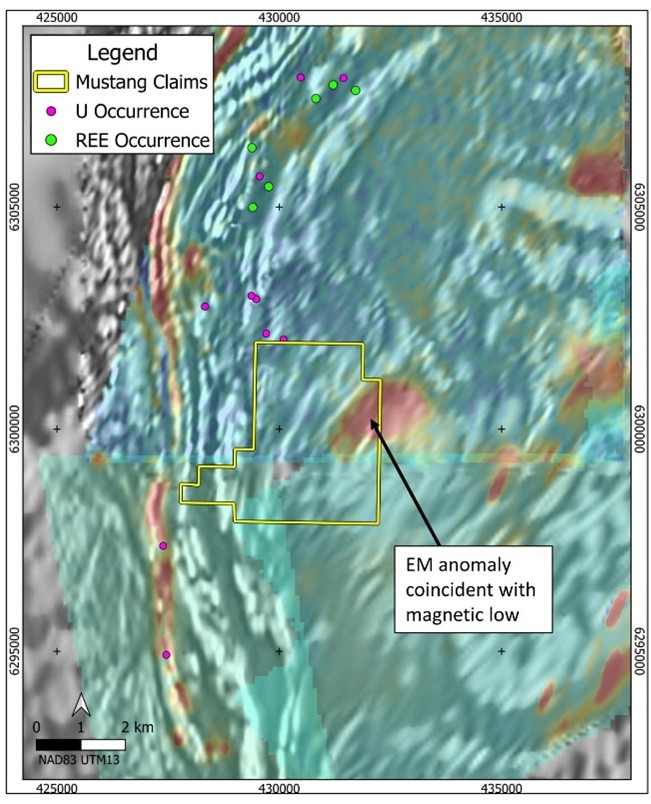ChatGPT is capable of some incredible things. It can read through full books in seconds, code entire websites, and has practically the entire world’s knowledge available to it. So, let us use it to its full abilities.
.. by turning ourselves into bobbleheads.

I’ve recently seen people online using ChatGPT to turn themselves into plushy toys, and action figures and even turn their pets into humans. All suitably weird and good fun, and enough to give me an idea for another image.Inspired by the bobbleheads of Fallout fame, I used ChatGPT to make my own mini-me, and here’s how you can too.
How to turn yourself into a bobblehead with ChatGPT Step 1. Log into ChatGPT (Image: © Tom's Guide) While you don’t need a paid subscription to do this, you do need an account. If you already have one, simply head straight to ChatGPT.
If not, you’ll need to head on over and make a new account. Step 2. Upload an image (Image: © Tom's Guide) Once you’ve signed up, switch the model over to ChatGPT 4o (using the dropdown in the top left).
Then, by clicking the + button on the chatbox, you can add an image with the upload to computer button.Here you want to select any image of yourself. This will work best with a full body image.
Otherwise, the model will guess the rest of your body which can create some weirder results. Step 3. The prompt (Image: © ChatGPT) There is no need to overcomplicate things here.
Once the image is uploaded, add the prompt “Turn this image into a bobblehead”. This will generate an image with you now in the style of a bobblehead.However, depending on the background of your original image, this can cause some weirdness.
There is a couple of things you can do here. Either ask for the bobblehead to be put on a transparent background, this way you can edit it onto whatever image you like, or ask it to be put on a specific background.For example “Change the background of the bobblehead so it is on a shelf” or “Change the background of the bobblehead so it is on a desktop next to a computer”.
Step 4. Change things up (Image: © ChatGPT) Once you’re happy with the bobblehead you’ve created, why not customize it? Ask for an outfit change or some accessories. Some examples I tried while playing with this feature were:Give the bobblehead a crown and capeMake the bobblehead a metalhead Make the bobblehead’s head comically largeOne weird quirk I noticed at this stage is that adding new features to the image can completely change the face of the bobblehead.
If this happens, reupload an image of the version you were most happy with and ask the model to keep this version with the added features. More from Tom's GuideI used Gemini to declutter my desktop — here’s howOpenAI’s new AI models can now brainstorm scientific breakthroughs — here's howThis is your brain on AI — and here’s the subtle shift you’re not noticing.
Technology

I turned myself into a bobblehead using ChatGPT — here’s how you can too

I tried the viral AI bobblehead craze and here's the exact prompt I used.