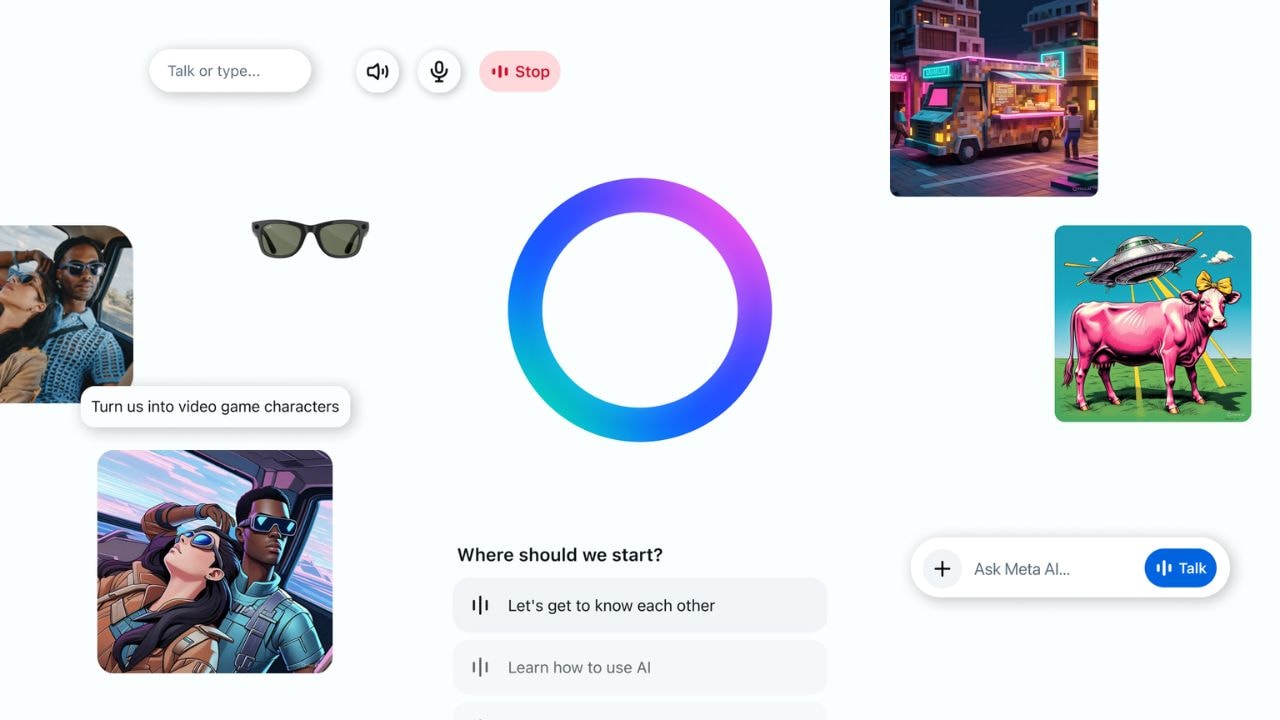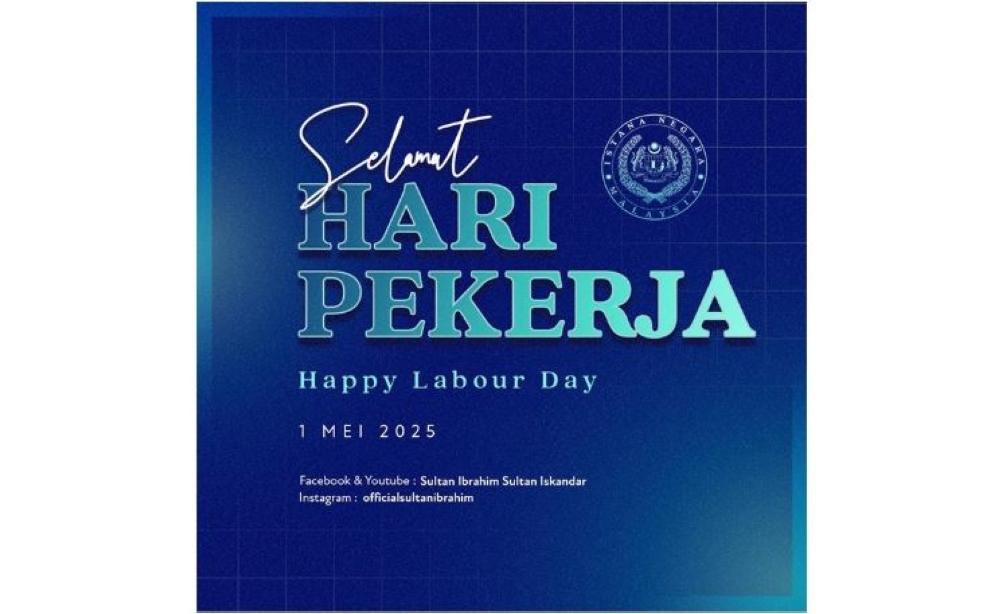Meta is doubling down on making its AI assistant feel less like a robot and more like a helpful companion. With a major update powered by its newest Llama 4 model, Meta AI is now said to be more conversational, more personalised, and available across more platforms — from your phone and laptop to your Ray-Ban smart glasses. The standout feature? Voice.
While chatting with AI using your voice isn’t exactly new, Meta, in a blog post on Tuesday, said that it has upgraded the experience with a more natural-sounding assistant. Thanks to full-duplex speech technology, the AI now speaks more like a human — generating responses on the fly rather than reading from a script. Users in the US, Canada, Australia, and New Zealand can try out the voice demo in the Meta AI app.

It’s not perfect, Meta admits, but it’s a preview of where things are headed. You can switch it on and off as you like, and there's always a visible icon showing when the mic is listening. Meta AI isn’t just more chatty — it’s also reportedly smarter about you.
According to Meta, the assistant can remember your preferences (like your love for travel or your obsession with baking videos) and tailor its answers based on what you’ve already shared across Meta platforms. If your Facebook and Instagram accounts are linked, the AI can pull from both to offer even more relevant responses. There's also a new “Discover” tab in the app, where you can see the best prompts other people are using — or remix them to suit your own needs.
Don’t worry: nothing gets posted unless you choose to share it. Meta is also folding its AI tools into the Ray-Ban Meta glasses experience. That means you can start a conversation with your AI assistant on your glasses and then pick it up later in the app or on the web.
(You can’t go the other way around just yet.) The Meta View app is merging into the Meta AI app, so everything from device settings to your photos will carry over. And if you prefer a keyboard and a bigger screen, Meta AI on the web is getting a serious boost too.
The desktop version now supports voice chats, better image generation tools, and even a new document editor that lets you create, customise, and export AI-generated content as PDFs. In some regions, you can also upload documents for the AI to read and analyse. Meta’s pitch is simple: AI that feels natural, knows you well, and is there whenever (and wherever) you need it.
Whether you’re sending a message, planning a trip, or just messing around with image prompts, Meta AI is designed to be accessible — and more human. And yes, you're still in control. You can decide what Meta AI remembers, when voice is active, and how much it knows about you.
.