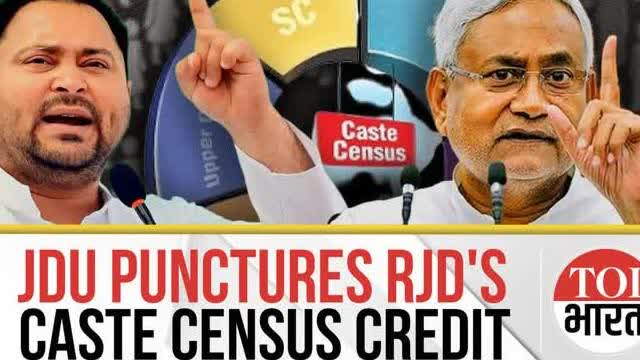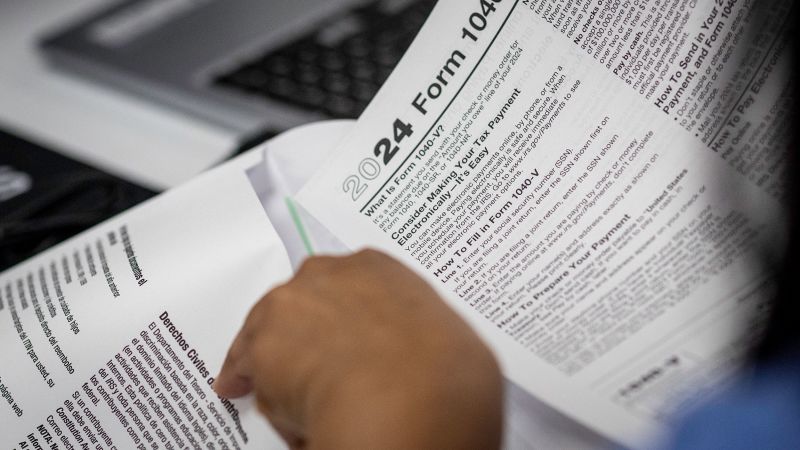Last week, YouTube turned 20 years old and released several updates across its various platforms, including Music, YouTube TV, and the main YouTube platform.Today, Google announced several upgrades coming to the YouTube smart TV app. As with most things on YouTube, these updates primarily focus on finding content or being served different types of content.
The biggest surrounds shelves, or the rows of videos you see in the app. There are five new shelves, each covering a different type of content.Continue your search - Shows your top 3 searches and lets you jump in where you left offListen again - Dedicated music row that shows your top songsLive performances, remixes and covers - Shows other versions of songs you've listened to or searched, beyond the official music or lyric videosPrimetime channels - For subscribed channels, this one shows content from primetime channels that you've searched or watched most recentlyFrom your top channels - The top videos from the top channels you've watchedBeyond the new shelving, there are a couple of new tabs as well.

YouTube has been promoting podcasts since Google integrated the older Podcasts app into the YouTube Music feed. Now, there is a dedicated Podcasts Tab in the YouTube app on your TV.For those who watch Shorts on your TV, a new Shorts row is available in your "Watch Next Feed," as well as a Shorts shelf on your subscriptions tab.
"We've split out Shorts from long-form videos for a cleaner layout," says Jessie of Team YouTube.Smaller updatesA couple of smaller updates are being implemented to improve playback and video previewing for a better experience.First, the ability to loop videos is expanding.
Previously, it was only available on playlists, but now you can loop "all VOD content." You can find the "Loop" setting in the Playback settings menu.For previews, YouTube says that it has "expanded inline previews" to channel pages, subscription pages and topics pages.
The platform is also done rolling out immersive channel previews. These are full-screen background previews on channel headers to "make the page more immersive."Lastly, if you're a creator, there is a new "Device type" card in Studio Analytics that tells you how much watch time on your channel is coming from mobile, computer, tablets or TVs.
Unlike most Google updates, which roll out over several weeks, according to YouTube, these updates should now be visible.More from Tom's GuideYouTube TV is officially getting a huge upgrade — here's all the new featuresSay goodbye to endless scrolling — what you need to know about YouTube's AI summariesYouTube Premium Lite vs YouTube Premium: What's the difference?.
Technology

YouTube smart TV app just got a major upgrade — here's what's changed

The TV app for YouTube is getting some upgrades that are available now.